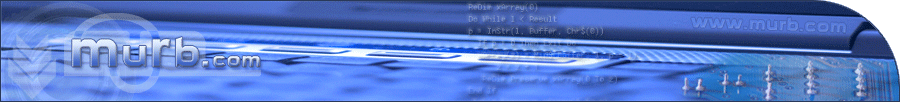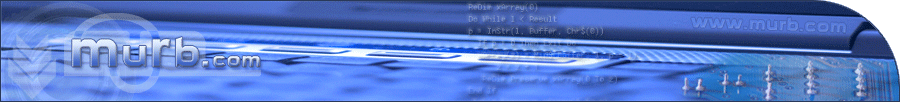By using the so-called startup parameters it is possible to give commands to programs which execute these directly on startup. However, this only works as the different commands are recognized and accepted by the software.
There are many ways to addict a command to a program, e.g. with the run command (Win+R), shortcuts, third-party-software and so on.
More specific about shortcuts
At first, create a shortcut in connection to the program (right-click -> create shortcut). Open the settings of the created shortcut (right-click -> Properties). Now you can enter the parameters behind the existent target (see image). |